Saraswat bank balance enquiry online. Check Saraswat account balance by missed call, SMS, Toll-free number, mobile banking.
Saraswat Bank Balance Enquiry
Saraswat bank allows the customers to check the bank account balance online. The account holder needs to register for online banking. By registering for online banking, the user can access the resources in it. Once the user login to the account, can check the remaining bank balance, account statement, transaction history, and more.
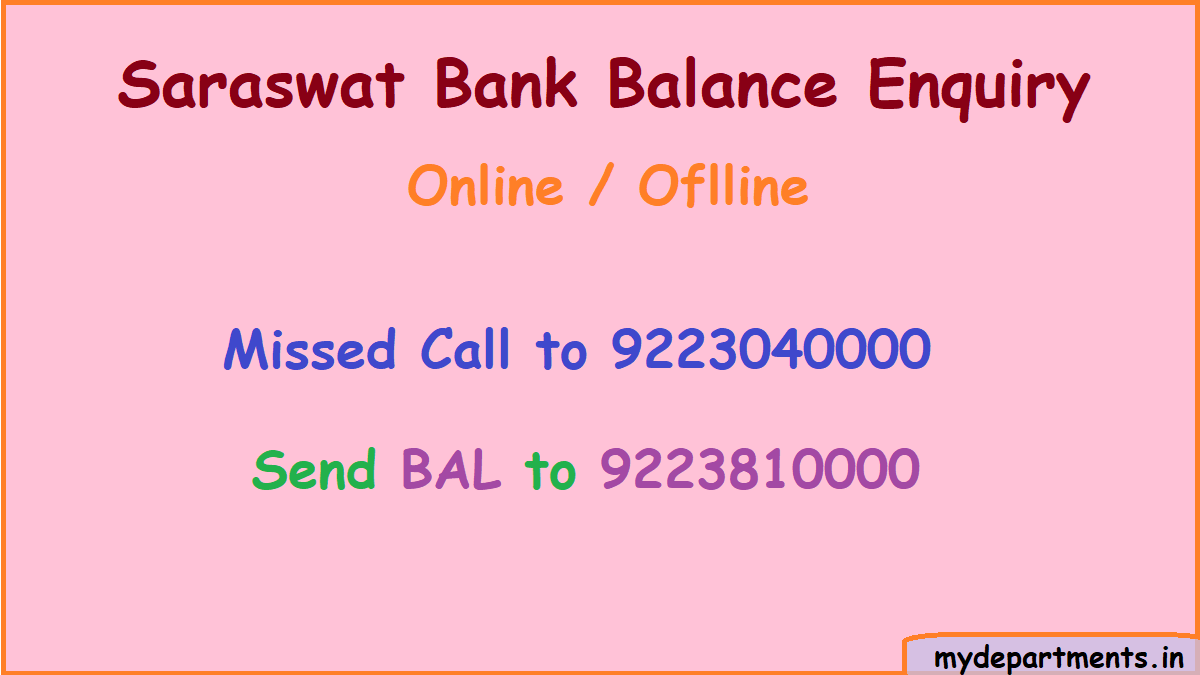
Through online banking, the account holders are no need to rounds to the bank to get information. Simply, operating a mobile phone the user can access the bank account at home. Online banking is simple and safe to use. The customer can transact securely online. The operating is risk-free and no need to worry about spammers.
There are numerous methods to check the remaining account balance. But, we listed some of the simplest methods among those. The following are the simplest ways to check your remaining account balance online or offline.
- Missed call to service number
- SMS banking
- Internet banking
- Mobile banking
- Call to customer care
Saraswat Bank Balance Enquiry by Missed Call
The user can call the Saraswat bank service number to check the bank balance. Missed call to the service number using your registered mobile number. Note that the call must be done with your registered mobile number. If your mobile number is not registered with the bank then request to link your mobile number by visiting the home branch.
Saraswat Bank balance check by missed call:
Saraswat bank Missed call number 9223040000
- Open dial app on your mobile phone.
- Call to the 9223040000 via registered mobile number.
- The call will disconnect automatically.
- After that, check your message box for the remaining bank balance.
Saraswat Bank Balance Check using SMS Service
You can also check the account balance by SMS. To use this service the user needs to link his mobile number to the bank account. Visit the home branch and make a request to link your mobile number to the bank. If you are already registered to the bank account, type the SMS and send it to the following number.
type <BAL><Bank account number> send to 9223810000
- First, open the SMS app on your android.
- Type <BAL><15 digit account number> and send to 9223810000.
- In the next instant, you will receive an SMS from the bank consisting of the remaining bank account balance.
Check Balance by Net Banking
If you are an internet banking user then directly log in to know the account balance. Go to the account section and check your account balance. To access this service the user needs to register to the bank’s official portal. Follow the steps to check the bank balance online through internet banking.
- Firstly, visit the official banking portal of Saraswat bank. www.saraswatbank.com
- On the home page, navigate and select the personal banking option.
- Now, Login using your username and password.
- Also, solve the captcha given on the page.
- After that, click on the Login button to sign in to your account.
- Then, go to the accounts section on the dashboard.
- Finally, you can see the bank balance remaking in your account.
Know Account Balance by Mobile banking
Install the app and download the official Saraswat mobile banking application. Log in to the app to check your account balance. The customer should register to the mobile banking service to access the features online. Similarly, the features and options are the same as internet banking.
Follow the simple steps to know your Saraswat bank account balance online via Mobile banking:
- First of all, go to the play store or app store on your mobile phone.
- Search and install the GoMo Mobile Banking application on your android.
- Open the application and enter your username and MPIN.
- Tap on the LOGIN button to sign in.
- Now, go to the Passbook section.
- From here, you can check your account balance at any time.
FAQ – Frequently Asked Questions
What is the Saraswat bank customer care number?
Call to customer care if you have any doubts or queries 1800 229999.
How can I check Saraswat bank balance online?
Through Internet banking, the registered user can check the account balance online. Go to accounts section to see your remaining account balance.
What is the Saraswat bank balance enquiry number?
If you want to check your bank balance then give a missed call to 9223040000
How can I check bank balance through SMS?
The registered user can type BAL space 15 digit account number and send it to 9223810000.