How to link Aadhar card with axis bank account through Mobile Banking, Internet Banking, ATM, and bank branch.
As per the new Finance Minister announcement. All bank holders should link their bank account with aadhaar from the end of March 2021. It is not late now. Everyone can connect their Aadhaar with the respective bank accounts. Customers can do it in many ways. All methods are briefly explained in this article. Read completely to understand the process.
Link Aadhar to Axis Bank Account
Although the Government was made it mandatory. It’s your choice to link your aadharcard with your bank account. It is compulsory if you are eligible for government-related subsidies and scheme benefits.
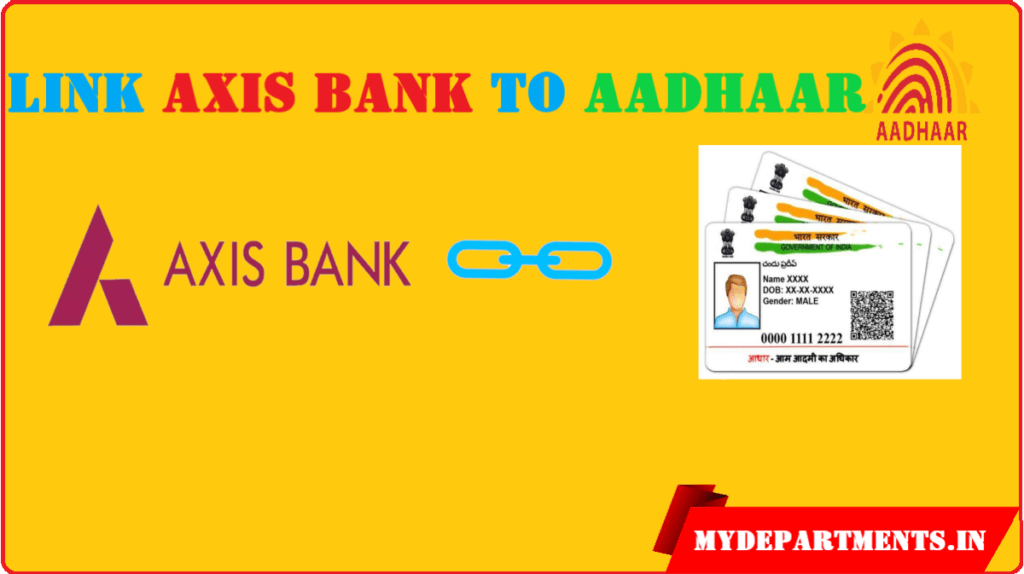
The main purpose of this task is to find duplicate and fake identities. By doing this, only deserving individuals can get all the benefits from the Government. It tends to eliminate corruption in many aspects.
By the above lines, one of the leading Banking and Financing private companies in India. The Axis Bank made some easiest methods to link the customer’s Aadhaar to bank accounts.
Here in this guide, we will show the easiest methods among those. Follow the convenient method to link axis bank account with Aadhar card.
Link Aadhar Card to Axis Bank Online
Axis bank provides Internet Banking service for its customers. Account-holders who avail online banking facility. They can easily link aadhar card with an axis bank account. To do so, follow the below procedure.
- Firstly, visit the official website of axis bank at https://www.axisbank.com.
- Select the “Login” button from the page and then click on “Personal Banking“.
- Enter your Login ID and password in the given fields.
- Click on the “Request” option from the Accounts section.
- Go to the “My Profile” section and then update contact details.
- Choose the account you want to link with your aadhaar.
- Type your aadhaar number and click on the Update button.
- Check details before submitting and click on the “Confirm” button.
Connect Aadhaar to Bank Account in Axis Mobile App
Customers can download the “Axis Mobile – Fund Transfer, UPI, Recharge & Payment” mobile application from the play store. The Axis Mobile Banking app allows the user to link the bank account with Aadhaar through a mobile phone. The detailed process is given below.
Follow the steps to understand the Aadhaar card linking process via Mobile Banking:
- Take your mobile phone and open the Playstore
- Search and install the Axis Mobile app on your device.
- Open the App and sign in using your login credentials.
- Now, go to the Insta Services tab.
- Tap on the Update Contact Details option.
- Enter your 12-digit Aadhaar and press the Update button.
- The Aadhaar will be linked with your bank account shortly.
Link Axis Bank with Aadhaar via Branch (Offline)
If you don’t want to risk with all these methods. Customers can link adhaar in the bank branch. For this visit the nearby Axis bank branch. Follow the steps given below to link offline.
- First of all, visit the Axis bank branch nearby.
- Take the Aadhaar card copy and bank passbook as well.
- Ask for the application in the accounts section.
- Check the Aadhaar option and write the 12-digit Aadhaar number inboxes.
- Submit the Aadhaar card copy along with the application.
- The customer will get a status message to the registered mobile number.
Once the application has been submitted. It will take almost 5 working days to complete the process.
How to Link Aadhar Card with Axis Bank via ATM
For this method, you need to have a debit card. Follow the below steps to use your debit card to link your Aadhaar with Axis bank account.
- Visit the Axis Bank ATM nearby your place.
- Insert your Debit and choose the Language as per your convenience.
- Enter ATM PIN and select the Special Services option.
- Now, choose the Link Aadhaar Number option.
- Enter your 12-digit Aadhaar number.
- Press Submit button to update the details.
- Your Aadhaar will be updated shortly.
Required Documents
The following are the required documents required. To link your UID with your Axis Bank account.
- Axis Bank Passbook
- Aadhaar card xerox
- Mobile number
Frequently Asked Questions:
How can I know my Axis Bank account is active or not?
You can visit the nearest Axis bank and check the status of the account it is active or not.
What is the minimum balance in Axis Bank?
You should have minimum balance of RS 10,000.
How can I check my Aadhaar card details?
Visit the UIDAI website and click on the “My Aadhaar ” tab and then click on the “verify Aadhaar number” button and enter your Aadhaar number along with the security CAPTCHA. You can see the current status of your Aadhaar card.
How can I activate Axis Bank online Banking?
Follow these steps to register your mobile number for Internet banking at an ATM.
Visit the near ATM.
Select the option registrations.
select Netsecure.
enter your mobile number and confirm it.
You will get the confirmation SMS to the registered mobile number.