HDFC bank credit card bill payment via Online, RTGS, NEFT, Mobile & Netbanking, BillDesk, Auto pay. Know HDFC bank customer care number.
HDFC Bank Credit Card Payment
There are numerous ways to pay your monthly credit card bill. The credit card bill can pay through online and offline. The online registered users can pay the bill easily via online. There is no need to visit the branch to pay. But, if you are not registered then create an online account.
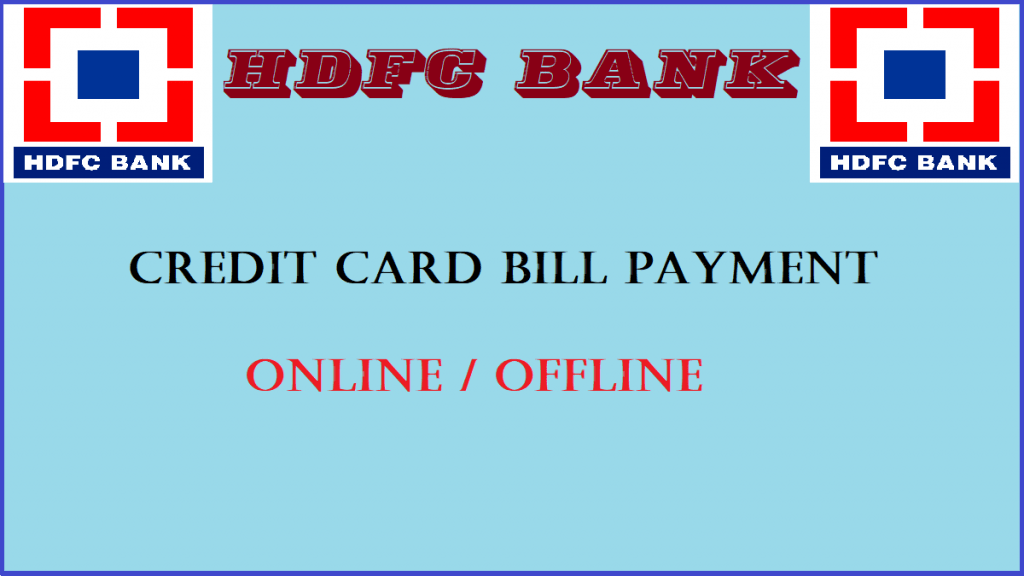
The registered person can easily pay his bill online via Mobile banking, Internet banking, Auto-Pay, NEFT, RTGS, and Bill Desk. If you want to know more then follow the guide.
In this article we will explain you how to pay the HDFC credit card bill via Online.
Ways to Pay HDFC Credit Card Bill:
- Net Banking
- Mobile Banking
- Auto-Pay
- NEFT
- RTGS
- Bill Desk
- ATM Fund Transfer
Credit Card Bill payment HDFC NetBanking
- Firstly, open the HDFC internet banking portal on your browser.
- After that, go to the login page and login with your credentials.
- Once you are in, click on the Cards option on menu.
- Now, select your credit card from the list.
- Choose Pay button to pay the bill of credit card.
- Enter the bill amount and click on Pay button.
- You can complete the transaction on next page.
Take the screenshot of the bill payment for future reference.
Pay Via HDFC Bank MobileBanking
- Open play store and search for the HDFC Mobile banking app.
- Install the app on your device.
- Open the app and enter your details.
- Log in to the app and go to the Credit card section.
- After that, choose the Credit card payment option.
- Tap on the account that you want to Pay with.
- Enter the amount to pay and click on the Pay option.
- Finally, complete the payment and take a receipt.
Credit Card Payment Auto-Pay
- Visit the HDFC home branch along with the documents.
- Take the application and tick the Autopay check box.
- Enter your credit card details and account details.
- Put the signature on the application.
- At last, submit the application to the accountant section.
Pay HDFC Bank Credit Bill via NEFT
- Go to your net banking portal and login using your details.
- Now, go to the credit cards section.
- Add the HDFC credit card to the Beneficiary list.
- After that, enter the IFSC code and name on the credit card.
- Choose the amount to be paid.
- Click on the Pay option.
- Select the account and complete the payment process in the next page.
- Take a print of the payment after successful transaction.
Credit Bill Payment by RTGS
- Firstly, open the internet banking your respective bank.
- Login through the username and password.
- After that, navigate to the Credit card section.
- Provide the details of the credit card.
- Also, select the account to pay.
- Enter the amount that you wish to pay.
- At last, click on the Pay button to pay the credit card bill.
Bill Payment of HDFC Credit Card at Bill Desk
- First, go to the official portal of Bill Desk at https://www.billdesk.com/pgidsk/pgmerc/hdfccard/index.jsp.
- On the home page of the portal, you can see the various payment options.
- Select the Credit Card option among those.
- If you are a registered user, then log in to the portal or else continue the process.
- Choose I agree and then click on the PAY button.
- Enter the HDFC Credit card details i.e credit card number, email, and amount.
- Choose the payment method that you wish to pay.
- Click on the PAY button.
- Complete the payment process and take the print of the receipt.
HDFC Bank Credit Card Customer Care
Major city wise HDFC bank Credit card customer care numbers are below:
- Ahmedabad – 079 616 06161
- Bangalore – 080 616 06161
- Chandigarh – 0172 616 0616
- Chennai – 044 616 06161
- Cochin – 048 461 60616
- Delhi and NCR – 011 616 06161
- Hyderabad – 040 616 06161
- Indore – 073 161 60616
- Jaipur – 014 161 60616
- Kolkata – 033 616 06161
- Lucknow – 052 261 60616
- Mumbai – 022 616 06161
- Pune – 020 616 06161
FAQ-Frequently Asked Questions
What is the Full form of HDFC?
The full form of HDFC is Housing Development Finance Corporation.
Can I pay my credit card bill at online?
Yes, the account holder can pay the credit card bill online.
How can I pay my credit card bill online?
The registered customer can pay credit card bill online at Bill desk, RTGS, Net banking, Mobile banking.
How can I pay my credit card bill offline?
You can pay credit card bill through offline, by visiting the home branch or ATM.