DCB bank balance check missed call number. DCB bank account balance enquiry via DCB net banking, mobile banking, ATM, and customer care number 2024.
DCB Bank
DCB has formerly known as Development Credit Bank. The body was created in 1930. It is headquartered in Maharashtra. In 1995 DCB got recognition and licensed by the Government of India. In addition, thousands of employees working under the bank.
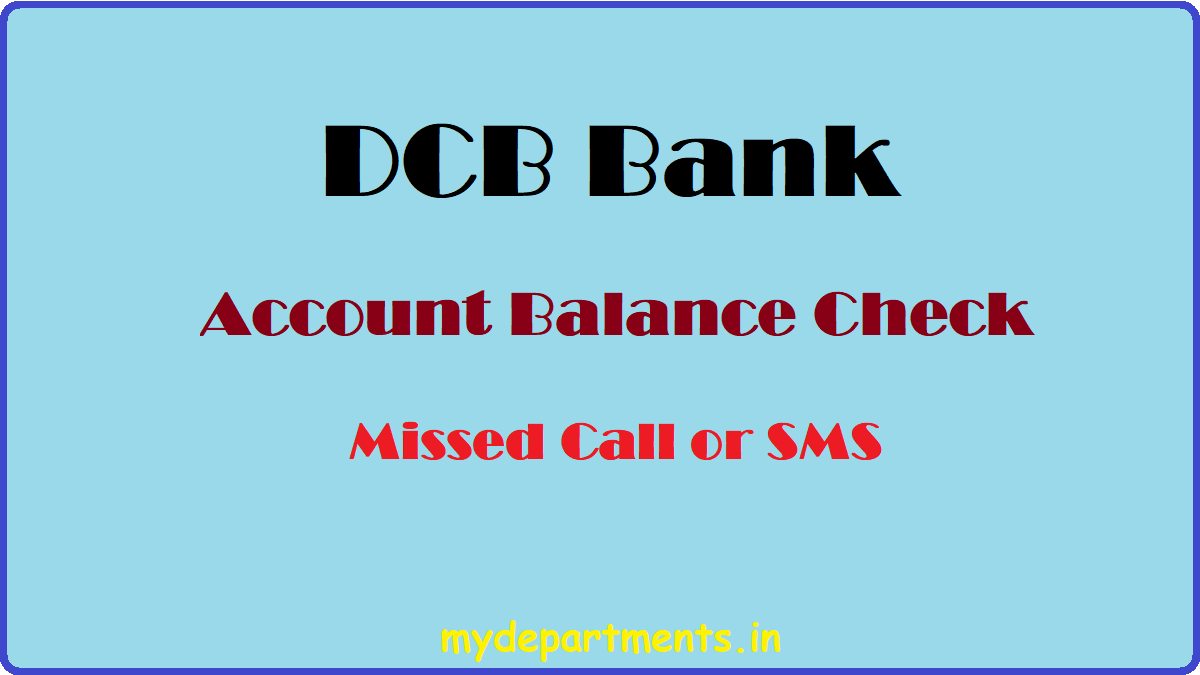
Development Credit Bank Account Balance Enquiry
The DCB allows its customers to check the bank balance online. Moreover, it has internet banking, mobile banking, and calling service facilities. In addition, the customers can manage their accounts anywhere and at any time.
Missed call to the service number through registered mobile number to get the balance details. The user can also login to internet banking to know the bank balance. Alternatively, mobile banking users can check the account balance through mobile online.
DCB Bank Balance Check Number
The account holders can check by giving a missed call to service number. Give a missed call to the following number.
Missed call to 7506660011
Follow the steps to know how to check your bank balance through missed call:
- First of all, open the calling app on your mobile phone.
- Give a missed to 7506660011 using your registered mobile number.
- The call will automatically disconnect after 5 or 6 seconds.
DCB Bank Balance Enquiry via DCB Net Banking
If you are internet banking user, then check your balance at accounts section. Follow the steps given below to know the process.
- Firstly, open the DCB official internet banking portal. www.dcbbank.com
- Now, Sign in through your customer id and password.
- On the dashboard, click on the Account Summary option.
- Here you can see the remaining balance on your DCB account.
Follow the same steps wherever you want to check your account balance through internet banking.
Account Balance in DCB Bank Mobile App
Alternatively, using the mobile banking application i.e. DCB Bank Mobile Banking app you can check the bank balance. Just install the application and check your remaining balance in the accounts section.
Follow the steps to view bank balance via Mobile Banking:
- Firstly, install the DCB Mobile banking app on your mobile phone.
- After that, log in to your account.
- Now, select the bank account that you wish to check the balance.
- At last, The bank balance will display on your screen.
Using the above steps, the user can check account balance whenever they want.
DCB Bank Customer Care Number
If you doesn’t have internet or mobile banking then call to customer care ask your remaining balance. The user needs to call via registered mobile number to check the balance. They may ask your account details. So, keep your account passbook with you while calling to customer care.
1800 209 5363
- Open the calling app or dial app on your mobile phone.
- Call 1800 209 5363 through your registered mobile number.
- Select the language you are comfortable with.
- After that, choose the IVR option.
- Follow the IVR instructions to check your account balance.
- The IVR will speak out the balance remaining in your account.
Bank Balance Enquiry via ATM
- Reach out to the nearest ATM along with your debit card.
- Insert the debit card into the ATM machine.
- After that, enter your 4-digit PIN.
- Choose comfortable language.
- Then, select the Balance Enquiry option.
- Finally, The remaining bank balance will display on your screen.
FAQ- Frequently Asked Questions
How can I check DCB Account balance?
The customers can check bank account balance by missed call, sms, online banking, and internet banking.
How can I check bank account balance by missed call?
You can check DCB bank account balance by giving missed call to 7506660011. Give a missed to this number only through registered mobile number.
What is the app to check the DCB account balance?
Download official DCB Mobile app and check your account balance online at anytime.
DCB bank full form
DCB bank full form is “Development Credit Bank“.