How to update or change your registered mobile number in IDFC First bank. IDFC bank account mobile number change. Change mobile number in idfc bank account online through net banking, mobile app, Bank Branch.
IDFC Bank Account Mobile Number Change
The bank account registration process requires different details from the name, nominee, address, and contact details. A mobile number is a significant aspect of the contact section as it helps in bank notifications, verification processes, or SMS. The bank executives can call to verify any banking details. For example, banks can contact the user if they require more information for the credit card application process. The number also helps the user access various banking facilities such as internet banking or mobile banking apps.
IDFC First bank India recommends account users register their active mobile numbers with the bank. This eases the transaction and authentication processes. Suppose the account user wishes to change their mobile number. It’s advisable to inform the bank or use the designated online and offline platforms to make the changes. IDFC bank account users can either visit the bank, use the mobile app, or net banking services to make the new changes.
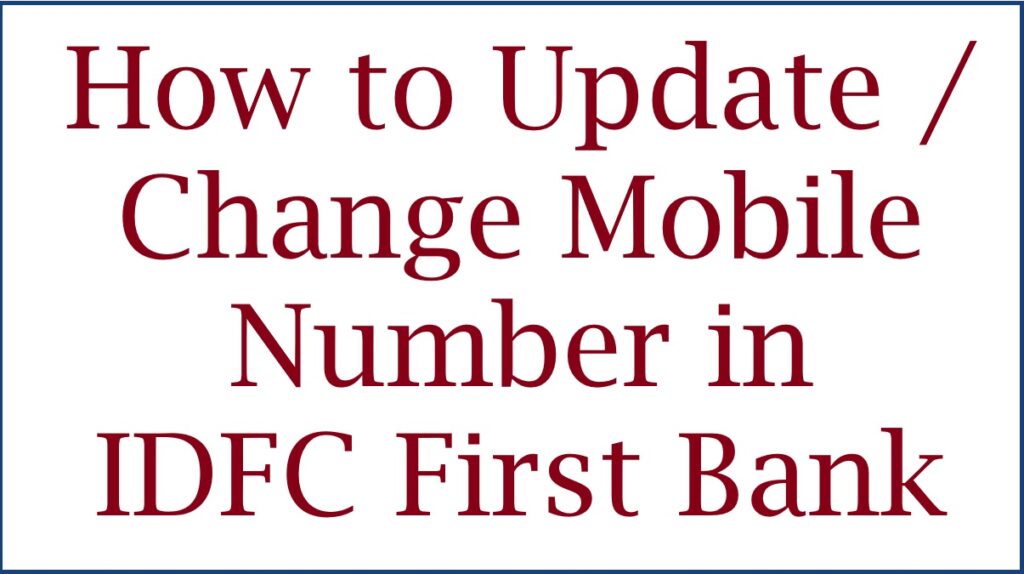
Required details to Change Mobile Number in your IDFC Bank Account
- Net banking and mobile banking app
- Login credentials
- New mobile number
- Debit card details
How to Change Mobile Number in IDFC First Bank by Visiting the Bank Branch
Visiting the bank for help is pretty convenient since the bank officers will assist in every step. The account user must present the requested proof documents for the executive to approve the process.
- Visit the IDFC Bank branch.
- Request the bank officer for the mobile number request form to start the changing process.
- Enter the mandatory details, such as the current mobile number and new number you wish to use.
- Review the information and submit the form.
- The bank will verify the details and make the changes within a few hours.
- A confirmation message will be sent to your new mobile number.
How to Change Mobile Number in IDFC First Bank Online Using Mobile APP
Step by step to change mobile number using IDFCbank using the mobile app
- First, download the IDFC First bank app on your mobile device.
- Install and register to gain all login credentials.
- Login and proceed to the “menu” tab on the page.
- Select “service request” next, click the “create service request” option to continue.
- Proceed and click the “mobile number change” button.
- Open the primary mobile number tab and click the “edit” option.
- Key in your new mobile number without the country’s code (+91).
- Recheck the number and click the “OK” button to link the new number.
- A new screen will open, here you can view your old mobile number and the new number.
- Confirm the details by pressing the “confirm” button.
- Next, enter your IDFC First bank debits card details such as expiry date, CVV, ATM PIN, and more.
- Review the details and press the “submit” tab to save the changes.
- The bank will process the request within 24 hours. Once saved, the user can link the number to other UPI apps.
How to Change mobile number in IDFC first Bank Through Net banking
Step by step to change / update your phone number in IDFC First bank account using internet banking
- Visit the IDFC First bank website portal using the link https://my.idfcbank.com/start.
- Open the login page and enter your username and password to log in.
- Next, click the “service request” > “create” option.
- Click the “mobile number change” tab under the “update personal details” option.
- A new page will open displaying the following details: address, email ID, and mobile number.
- Click the “edit” option to key in your new mobile number in the mobile number section.
- Recheck the number and select the “submit” button.
- The page will display the old mobile number and the new number to confirm.
- Click the debit card number and enter the required details such as CVV, expiry date, and ATM PIN.
- Review the information again and click submit button.
- The bank will check and approve the changes after a few hours.
Also read: IDFC First Bank RTGS Form | IDFC First Bank NEFT Form
FAQs
- How long will the bank take to approve the mobile change process?
The IDFC first bank takes 24 hours or less to approve and make the changes. After verification, they can register the new number on their UPI apps.
- How will the account user know if the bank has saved the details?
The account holder will receive a confirmation message from the bank. One can also check from the account profile to see the contact details.