Axis bank credit card bill payment through online, Bill Desk, Axis Mobile, NEFT, RTGS, UPI. Axis bank credit card customer care number. Read article to know everything about credit card bill payment.
Axis Bank Credit Card Payment
Every month the bill is generated according to your usage. Remember, the more you use the more you pay. There are no charges applicable until the usage limit. If you exceeded the credit card usage limy, they will charge in accordance with the percentage. Also, there are no charges when you pay your credit card bill amount on a given date. The late due fee is taken once the date is passed.
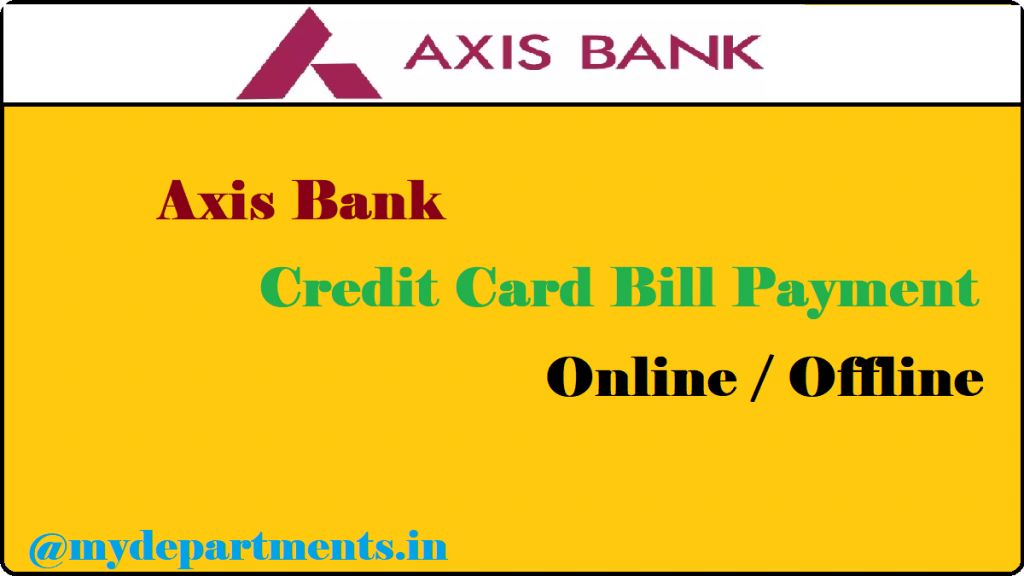
There are various ways to pay the Axis bank credit card bill. The bill desk is the one of the best payment portal. Here, you can pay your credit card bills, institutional fee, electricity bill, and even more.
Here, in this article we will show you how to pay your credit card bill at online easily.
How to Pay Credit Card Bill?
The following are the ways the account holder can pay the monthly credit card bill.
- Credit card bill through Bill Desk
- Payment via Net banking
- Pay through NEFT
- Monthly bill via RTGS
- Payment via Mobile Banking
- Pay through UPI
Axis Bank Credit Card Bill through Bill Desk
Bill desk is a popular bill payment website. There are various bills you can pay through the Bill desk. Like, credit card bill, educational fee, electricity bill, and more. If you are a registered user then it is easy to pay bills. If you are a first time user then follow the steps to pay credit card bill via Bill desk.
- Firstly, open the Bill Desk official portal on your browser. Use this link to go directly to the home page of Bill Desk.
- The person can see the bill desk portal homepage.
- On the home page, navigate and click on the Credit Card bill.
- Next, click on the I agree and select the PAY button.
- Now, enter your credit card details.
- After that, provide your account details.
- Confirm the payment.
- Finally, complete the payment process and download the receipt.
Axis Bank Credit Card Payment via Online
The person can follow the simple steps given below to pay the credit card bill. Make sure you have the internet banking login credentials during the process.
- Firstly, visit the Axis bank internet banking portal through this link. www.axisbank.com
- You can see the Home page of the official portal.
- Now, navigate to Internet banking and log in with your credentials.
- After that, click on the Payment Pay Bills option on the menu.
- Then, choose your ‘Credit Card Biller‘ and then click on ‘Pay bill‘ option.
- Select the Pay button to pay the bill of the credit card.
- Enter the bill amount in the given field
- After that, click on the Pay button.
- At last, the person can complete the transaction and print the receipt.
Axis Bank Credit Card Bill Payment in Axis Mobile
Similarly, the mobile banking users can pay the credit card bill via mobile banking. Follow the steps to pay the credit card bill online via Mobile banking.
- First, go to play store and download the Axis Bank mobile banking application.
- Now, install the app on your android.
- Log in to the app using your MPIN and user name.
- After that, go to the Pay Bills section.
- Then, select the Add new biller option.
- Choose the credit card to pay the bill.
- Tap on the account that you want to Pay with.
- Enter the amount to pay.
- Tap on the Pay Now button to make payment.
- Finally, complete the payment and take a screenshot of the bill.
Pay Credit Card Bill through NEFT
- Visit the net banking portal of the respective bank.
- Then, log in to your personal banking.
- After that, go to the credit cards section.
- Now, enter the bank credit card details.
- After that, provide the details of the credit card account. Like, IFSC code, bank name, and address.
- Enter the amount that you wish to pay.
- Click on the Pay Now button.
- Select the account and complete the payment process on the next page.
- Once the transaction is completed, download the bill for future reference.
Pay Monthly bill via RTGS by IFSC Code
- Firstly, go to the internet banking of the corresponding bank that you want to pay.
- Log in to internet banking by username and password.
- After that, go to the Credit card section.
- Then, select RTGS and provide the details of the credit card.
- After that, select the account to pay.
- Type the amount that you wish to pay.
- Finally, click on the Pay Now button to pay.
- Take a print of the bill and keep it safe.
Axis Bank Credit Card Customer Care
For any information regarding credit card. Customers can contact credit card customer service during 8:00 AM to 8:00 PM from Monday to Saturday (Expect nation holidays). 1-860-419-5555 or 1-860-500-5555 (Charges applicable based on network provider)
FAQ- Frequently Asked Questions
Can I pay my Axis bank credit card bill at online?
Yes, the card holders can pay their credit card bills at online. Through Mobile banking, Axis net banking.
How can I pay my Axis bank credit card bill by Net banking?
You can pay Axis bank credit card bill through Net Banking. Firstly, login to internet banking. Then, go to the card section. Then select the card and make payment.
Can I pay my credit card bill without net banking?
Yes, you can pay your Axis bank credit card bill without Net banking. The user can register to mobile banking instead of Net banking to pay his bills online.
How can I pay my Axis bank credit card other than Mobile banking?
The person can pay credit card bill safely via RTGS, NEFT, Bill desk, and ATM Fund transfer.