Register and Login to internet banking using sbi pre printed kit. Sbi ppk login. What should i do if sbi ppk not working. retail.onlinesbi.com.
SBI Pre Printed Kit
To access the SBI online banking you need to register at the bank. Whenever you register for online internet banking you will get PPK Kit (Pre Printed Kit). This kit contains a temporary username and password for one-time login. If you are far away from the branch to collect PPK then, you will get an SMS containing the username and password.
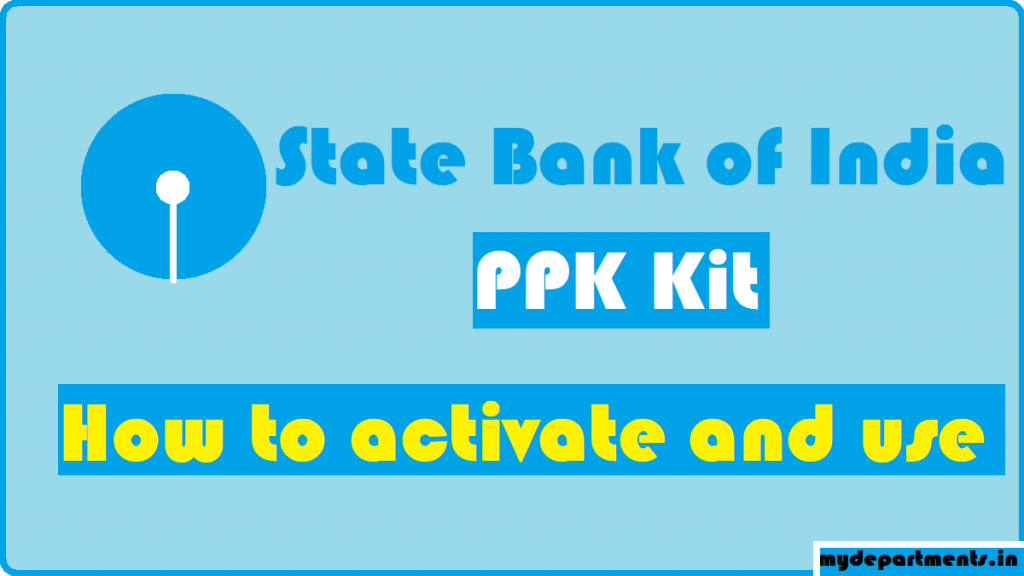
The Pre Printed Kit (PPK) is nothing but a unique number that serves as an authentication token. This token is used for only first-time login. Once the username and password have been set, then this PPK will get invalid.
If you are unfamiliar with all these, this article will help you through some steps to set up your online banking through PPK.
How to get SBI Bank PPK Kit Number
The customer has to visit the SBI branch to get the PPK (Pre Printed Kit). This kit only provided for internet banking registered users. However, the PPK can only use for one time. If you are unable to collect the PPK, the SBI will arrange an SMS that includes a username and password. Or else, you can get the PPK through the post.
SBI PPK Login
If you have the PPK on your hand then go through the official website to login. Following steps will help you through login to SBI online banking using PPK.
- Firstly, visit the official website of SBI internet banking using the link. www.onlinesbi.com
- On the homepage, click on the Login button.
- Now, select the Continue to Login button.
- After that, enter the username and password provided in PPK.
- Solve the captcha code.
- Now, click on the Login button to signin to your account.
- After that, enter new username and password in the given fields.
- Re-enter the password for confirmation.
- Enter your mobile number, date of birth and security question.
- Finally, click on the Submit button to finish registration.
Logout after this process. go back to the login page and login using your new sing-in credentials.
sbi ppk not working?
In any case you lost or your PPK is not working. You can get it again by visiting the bank. Reach the nearest SBI branch and request another PPK kit. You need to provide old PPK kit number to request another PPK. Sign in on the application form and take your new PPK.
Alternatively, the user can request the SMS instead of PPK. Ask in the accounts section and sign in on the request form.
FAQ- Frequently Asked Questions
What is PPK kit in SBI?
PPK stands for Pre Printed Kit. PPK is used to activate and setup internet banking.
How can I use PPK in SBI?
PPK consists of 14 digit number. Go to the sbi online portal and click on login. Enter your username and password included in the ppk.
Can I use PPK for multiple times?
No, you cannot use the PPK for multiple times. It is only for one-time use to activate internet banking.
How can I get another PPK if I lost?
You can get the another ppk by visiting the nearest home branch. Write a request letter that explains the purpose for another one. You will receive SMS or ppk after submitting the application in office.