How to block pnb bank atm card immediately in Online, SMS, PNB ONE, and Mobile Banking. Know PNG Debit / Credit block customer care number. How to Block PNB ATM Card by SMS or Online.
PNB ATM Card Block
In case you lost your PNB atm card, blocking the card from use is the best option to ensure any loss. In this guide, we will show you how to block your ATM card i.e. Debit card or Credit card in 5 different ways. Pick a convenient method from the guide and follow.
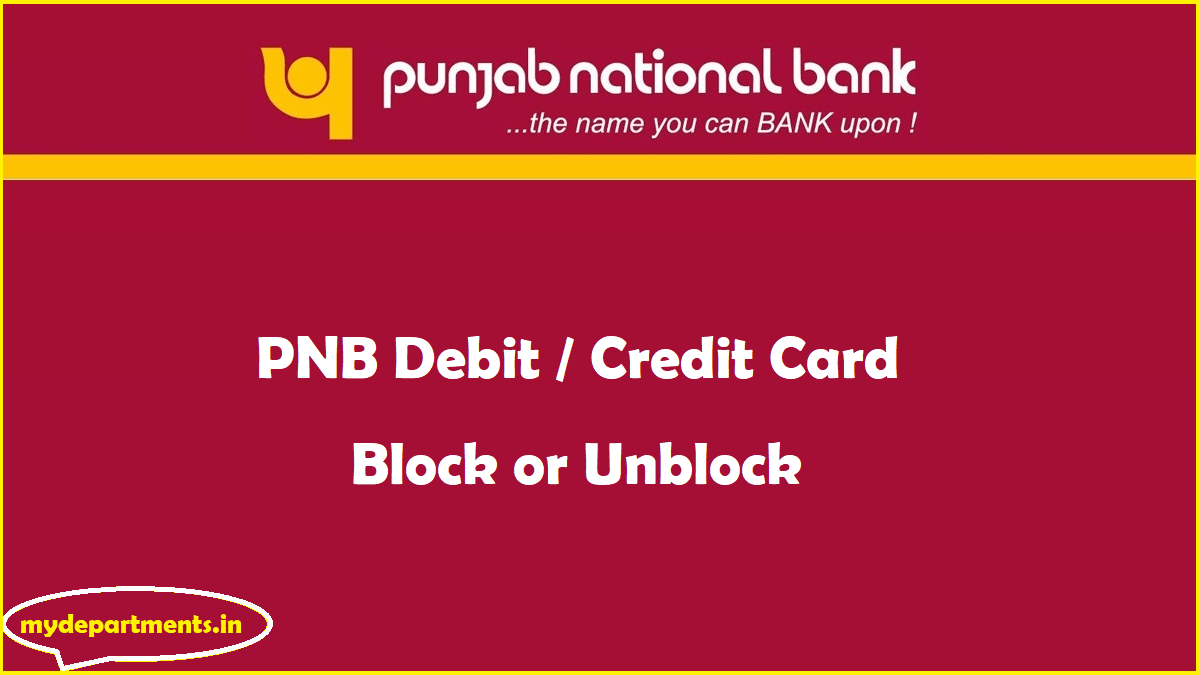
PNB is abbreviated as Punjab National Bank. PNB is a Government bank of India and was founded in 19th May 1894, the headquarters is at New Delhi, India. It is a government banking and financial service company. PNB is currently under the Finance ministry of India. Their main motto is “customer satisfaction is top priority”.
Day-by-day they are adapting to new technology to serve the customers in safe and secure way. In a way, that in case you lost your ATM card, you can block it from the use and avoid the misuse by anyone.
The first step the user needs to do is to block the ATM card and report to the corresponding Bank. The bank service team will help you to get a new ATM if you lost so. The additional charges may apply to get a new ATM card but there is no fee to block your card.
Ways to Block PNB ATM card from Use
The following are the possible ways to block the Punjab National Bank debit or credit card;
- By blocking ATM card through Internet banking
- Send SMS to PNB support
- By Mobile banking
- Visit nearby PNB bank
- Through customer care
How to Block PNB Debit / Credit Card through Online
The internet banking user can activate or block the debit card/ credit card easily. If you have the login details then follow the steps given below;
- Firstly, visit the official website of Punjab National Bank at www.pnbindia.in
- On the home page, click on the Login button.
- Enter your username and password and click on the Sign In button.
- Select the “Value Added Services” option from the Dashboard.
- Choose the “Debit card hotlisting” in the ‘Emergency services’ section.
- Select the account with the debit card.
- Click on the Continue button.
- You will see a list of Debit cards. Select the debit card that you want to block.
- If the card was not shown in the list. Enter the details of the card in the given fields.
- Enter the password of the ATM card.
- Click on the Submit option.
- By clicking the Submit button. Your debit card will be blocked.
You will receive an SMS corresponding the details of Blocked debit/ credit card.
Block Debit Card via Mobile Banking
Punjab National bank allows the user to block the ATM card through Mobile Banking. Follow the steps to block the debit card through the Mobile banking;
- On your mobile phone, open the Playstore and install the PNB Mobile Banking app.
- Login using your login credentials.
- Select the Debit card option from the Services section.
- Tap on the Hotlist Debit card option.
- Choose the bank account linked with lost debit card.
- Click on the continue button.
- Select the Block button to block ATM card.
PNB Bank ATM Card Block by SMS
The user can also send an SMS to the service number to make block request of ATM card. The message should be sent with the registered mobile number.
Follow the steps to block your PNB ATM card;
- Open the SMS app in your mobile phone.
- Tap on create SMS option.
- Type <HOT><CARD NUMBER> and send it to 5607040.
- The message should be sent from your registered mobile number.
- You will receive the confirmation message to block your ATM card.
Example: HOT 305884567895XXXX and send it to 5607040.
Call to Customer Care
In case you lost your PNB ATM card then call the customer care number and make the block request.
Call the customer card from your registered mobile number and confirm your identity. After the confirmation, make a request to block your ATM card.
PNB Bank ATM Card block customer care number : 18001032222
Frequently Asked Questions
Can a blocked debit card be used?
No, we cannot use the blocked debit card to withdraw money from ATM. By we can still use the account to do transactions from banks like NEFT, RTGS.
Can I temporarily block my debit card?
Yes. We can temporarily block the debit card. Go to Internet banking or Mobile Banking. Then select the debit card services and clock on the DEBIT CARD OFF. And select your Account number and card number. So, Temporarily the card will be blocked.
Can a blocked credit card be reactivated?
A card once blocked can be reactivated. It should be done in a specific time period.
How long does it take for the bank to unblock your card?
Firstly, you have to submit the requested documents to the bank. And it will take 2 to 5 days to unblock the card.