Forgot SBI netbanking username & password. Know how to change / reset SBI Netbanking profile password and username online. www.onlinesbi.com
SBI Netbanking Password Reset
SBI (State Bank of India) provides online banking services to its customers. The customer can register to the internet banking service to manage an account online. The customer can no need to go to the home branch to solve any problem. Just by logging in to online banking, the user can check account balance, transactions, track account funds, and request services. The banking made ease and handy.
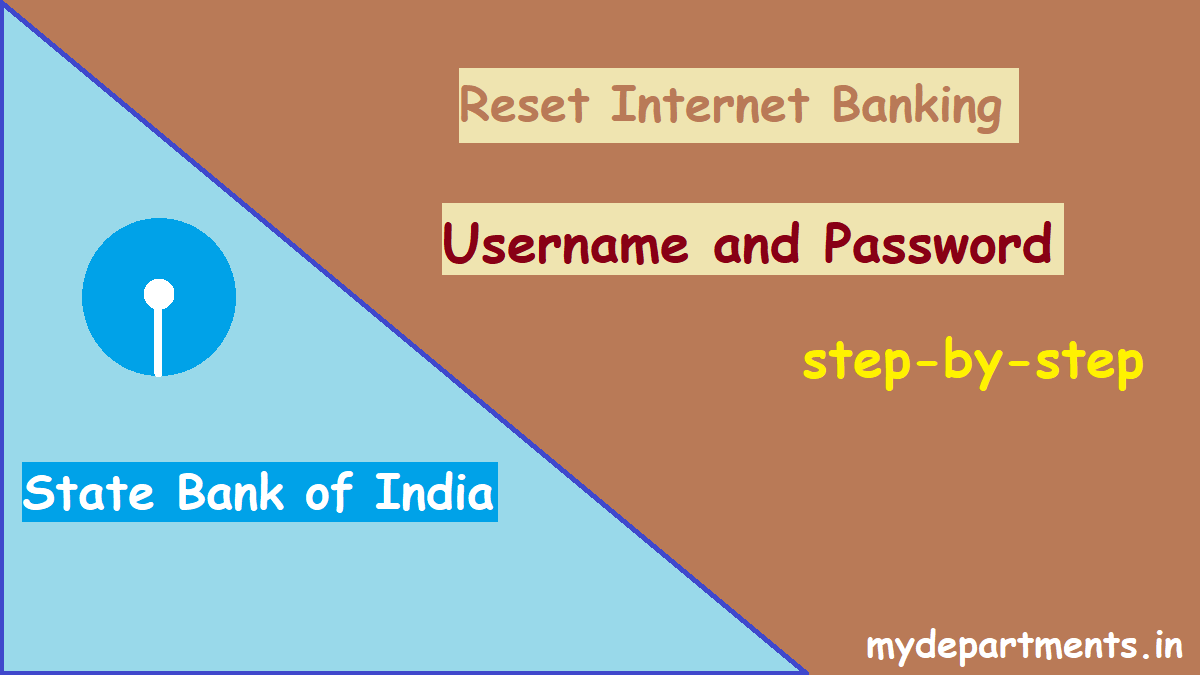
Sometimes you might forget your login username or password. This situation is faced by many users. This is a common problem for long-time online banking users. They might need to reset their username and password every time they logging in.
If you have facing the same problem? Not to worry, there is a solution. You can always reset your login username and password whenever you need. This is not just for SBI banking, the process is same for every online banking.
What are the things you need before reset your username or password?
Before going to reset your login password, you need to keep the registered mobile or email at you. The registered email or mobile number serves as proof and verification. So, make sure you have the registered mobile number and email with you during the process.
Now, follow the given process to reset your login username or password.
Change SBI Netbanking Login Username
If you are willing to reset your login username then these steps may help you.
- Firstly, go to the SBI internet banking official login page through this link.www.sbionline.com
- You can see the login page of the SBI internet banking.
- Click on the Login button in the Personal Banking section.
- Then, select the Continue to Login option.
- Now, navigate and click on the Forgot Login Password link.
- It will redirect to another page.
- Then, select Forgot Username option through the drop-down button.
- Click on the Next button.
- After that, enter your CIF number. (you can see your CIF number on your passbook)
- Select your country using the drop-down button.
- Next, enter your registered mobile number.
- After that, enter the text shown in the image.
- Finally, click on the Submit button.
- Check your mobile message inbox for OTP from the bank. Enter the OTP in the given field. Click on the Submit to continue to further process.
- At last, type your new Username in the respective field. Re-type your new username for verification.
- Or else the username will be sent to your registered mobile number. Also, the username will display on your screen.
Reset SBI Internet banking Login Password
If you forgot your login password then follow the simple steps to reset.
- First, visit the SBI online banking portal.
- Go to personal banking.
- Now, navigate and click on the Forgot Login Password link.
- On the next page, select the Forgot My Login Password option.
- Click on the Next.
- After that, Enter your Username, Account number, Country, Mobile Number, and Date of Birth.
- Type the text shown in the image and click on Submit button.
- Then, enter the OTP which was sent to your mobile number.
- Finally, type your new password and re-enter it. Click on Submit to save the password.
Note that, the password must contain a minimum of 5 letters that include a capital letter, small letter, symbol, and number.
FAQ- Frequently Asked Questions
What if I lost my internet username?
You can reset your login username and password anytime you want through the official website.
How can I reset my internet login password?
Go to the official SBI internet login page, click on the 'login password reset'. Enter your details and otp. Finally, set your new password.
What is the official website of SBI?
The official website of SBI is www.sbionline.com