SBI ATM Card Block via Online, Missed call, SMS, SBI YONO app and Internet Banking at www.onlinesbi.com. Know sbi atm card block number.
SBI ATM Card Block
In case your SBI card is stolen, then immediately block it from domestic use. Blocking the SBI ATM card is the best remedy to ensure form any loss. It is safe to block your card immediately if it was stolen. By blocking the ATM card, the card transactions will be turned off. However, you can do transactions by using Online banking i.e Internet banking and mobile banking.
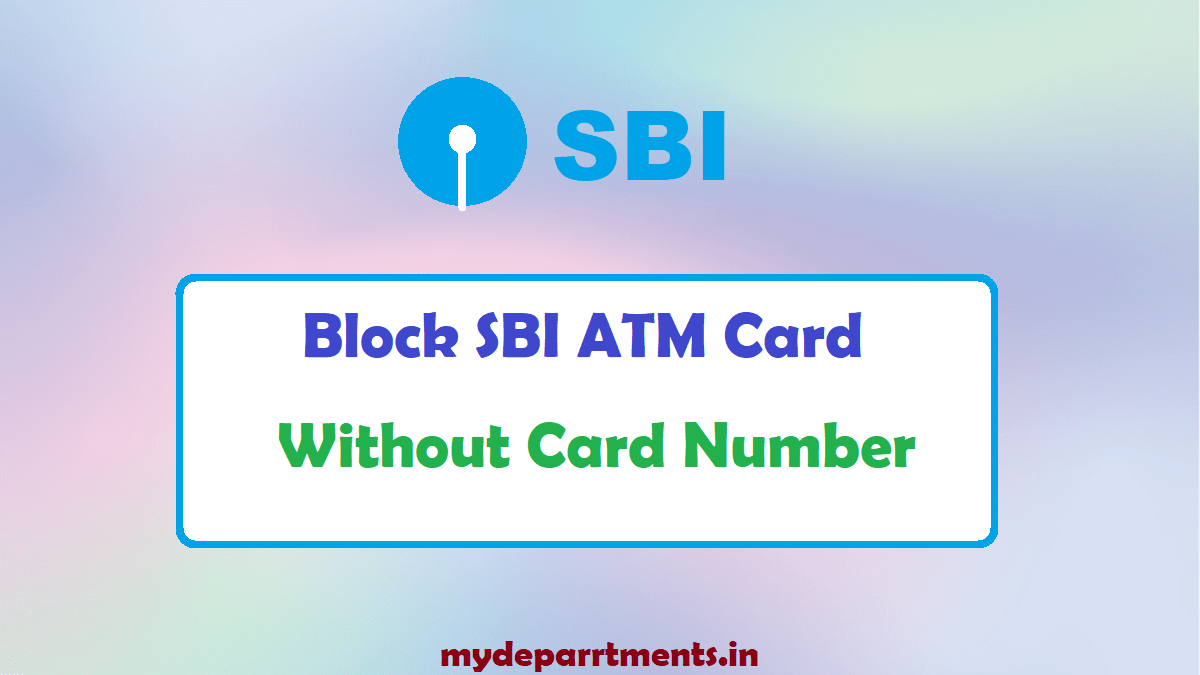
All Possible Ways to Block SBI ATM Card
Hopefully, there are various methods to block your SBI ATM card. The cardholder can block using the online or offline methods. If you are a registered user of online banking. Then, follow the Internet baking and mobile banking methods. If you register your mobile number with bank account then follow offline methods. The missed call and SMS service is simple to block your SBI ATM card.
In this guide, we will show you how to block your State bank of India ATM card through online and offline.
SBI Bank– Overview
| Bank Name | SBI (State Bank of India) |
| Country | India |
| Established Date | June 1st, 1955 |
| Headquarters | Mumbai |
| Services | Banking and Financial services |
| Beneficiary | Residents in India |
| Official Website | www.onlinesbi.com |
Block via SBI Internet Banking
If you are a internet banking user. Then you can easily block your ATM card from use. Login to the internet banking. Login only using your username and password. Go to the cards section and turn it off. This is hassle-free process. If you don’t know. Then follow the simple steps to block your ATM card.
- Firstly, visit the official portal of SBI internet banking. www.onlinesbi.com
- Now, log in to internet banking using your login username and password.
- Click on the Login button to login into your account.
- After that, select the e-Services option.
- Choose the ATM Card Services option from the list.
- Then, click on the Block ATM Card.
- Choose the account that linked with the ATM card.
- Click on the Continue button.
- After that, select the active card from the list.
- Select the reason to block i.e Lost or Stolen.
- Finally, click on Submit button.
- At last, select the authentication type.
- Confirm it’s you, using your mobile number or password.
Block SBI ATM by Phone Call
The registered user to the mobile banking services can also use this feature. By giving missed to the service number, the ATM card will automatically block from use. The call must be done with registered mobile number. Dial to the following number to block your SBI ATM from use.
Toll-free number to block SBI ATM card:
Missed call to 18004253800 / 1800112211
- Firstly, open the dial or calling app on your mobile phone.
- Dial 18004253800 through your linked or registered mobile number.
- After that, the call will connect to the IVRS service.
- Tap 2 on the dial pad to select the Blocking service.
- Then, type the last 5 digits of the account number of the linked ATM card.
- Finally, after few seconds the ATM card will block from use. You will be notified through SMS.
SBI ATM Card Block by SMS
The SMS service also available to the registered customers. The person can immediately block the debit card anytime if stolen or lost. BY just sending the SMS code to the service number you can block your ATM card. The SMS should send with linked mobile number. To use this service the account holder should register his mobile number with bank account.
Block State bank of India ATM Card by SMS:
send <BLOCK><Last four digits of ATM Card> to 567676
- First open messaging app.
- Type BLOCK space Last 4-digits of ATM card.
- Send it to 567676.
- That’s it, the ATM card is blocked and you will get the SMS.
Via SBI Yono App
Apparently, mobile banking users can block credit cards anytime. To use this service the user needs to go to the bank. And, request the mobile banking service. Once the user is registered, can access the online features. Follow the simple steps given below to block the SBI ATM card through mobile banking.
- Open Play Store or any App Store.
- Now, search for the SBI Mobile Banking app (YONO).
- After that, open the app and log on using your username and password.
- Once you are in the dashboard, tap on the Services option.
- Under services, select the ‘Debit card Hotlisting’ option.
- Then, choose the debit card that you want to block.
- Select the reason to block your ATM card.
- After that, enter the OTP received by your mobile.
- Then, tap on submit button.
- Finally, using the toggle button you can turn off the Domestic usage, and any other usage option.
FAQ-Frequently asked Questions
How can I block my SBI ATM card?
The user can block the SBI ATM card by offline or online. Go to the Internet banking to block your ATM online. Give a missed call to service number to block your SBI ATM card offline.
How can I block SBI ATM card by Missed Call?
You can block your SBI ATM card by giving a missed call to the 18004253800 toll-free number. The call will connect to IVRS system. Press 2 to block your SBI debit/ credit card.
How to Block SBI Debit/ Credit card by SMS?
If you want to block your SBI ATM card. Then, open messaging app. Type BLOCK space Last 4-digits of ATM card and send to 567676.
Can I block my SBI debit card online?
Yes, the registered users can block or activate SBI debit/ credit card online. Login to the internet or mobile banking. The, go to the cards section to block or activate ATM card online.