Axis Bank credit card activation & PIN generation online, Net & mobile banking, ATM, Axis bank credit card activation customer care details.
Activate Axis Bank Credit Card
Axis bank provides various credit cards to its customers. The eligible person can apply for an Axis bank credit card to enjoy the benefits. There are a number of credit cards according to entertainment, shopping, and more. Every card has its own benefits and features. In addition, the annual charges and late fee charges are reasonable.
Axis bank offers various credit cards. The following are some credit cards from Axis bank.
- Axis Bank ACE credit card
- Neo Credit card
- Privilege credit card
- Select credit card
- My zone credit card
- Reserve credit card
- Magnus credit card
- Vistara Credit card and much more.
If you want to check out more credit cards then go through the official portal.
What is the purpose to activate credit card?
The credit cardholder needs to activate his credit card to use. Before activating the person will not able to use it anywhere. So, the user needs to activate his credit card before using it. The user can activate through generating the PIN.
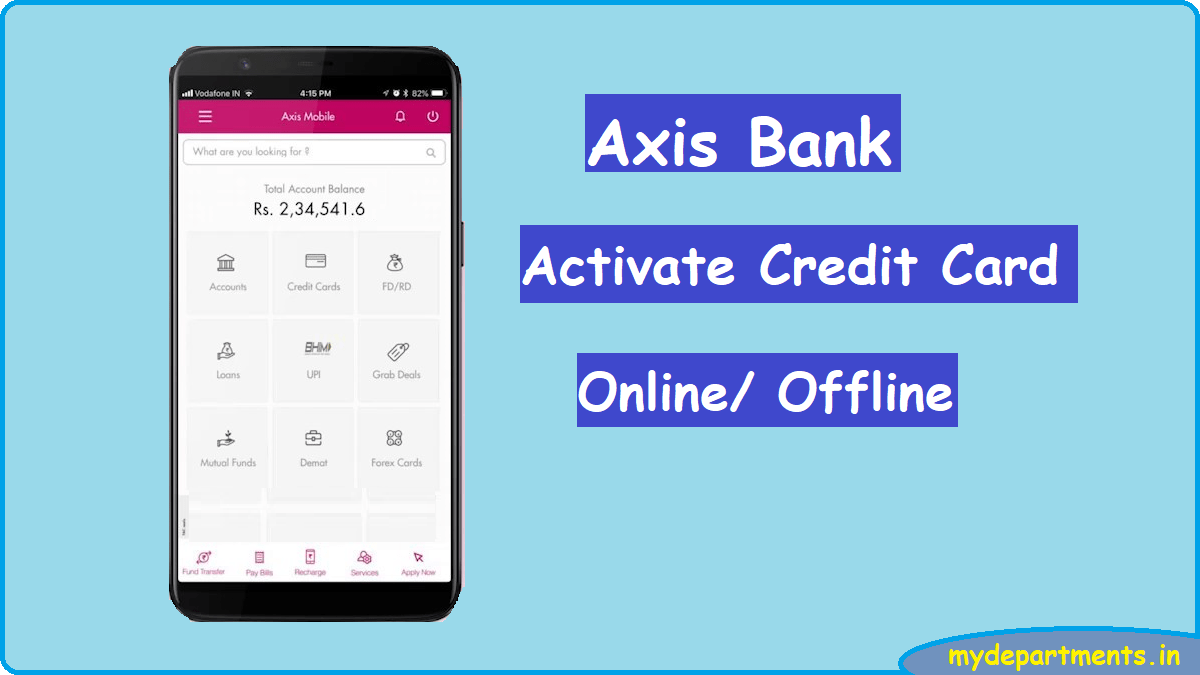
How can I activate Credit card?
The person can activate his credit card by generating the PIN. A PIN is a 4-digit or 6-digit number, used to access the credit card. If you want to make any transactions, you should provide the PIN number. By creating a PIN, the credit card will be automatically activated.
Moreover, it is very important to create a PIN for your new credit card. It helps the user ensure from the wrong hands and spammers.
Activate Axis Credit Card through Online
This process is nothing but creating a PIN for your new credit card. The credit card will automatically be activated by generating a PIN.
Follow the steps to activate the Axis credit card online via Internet Banking:
- Firstly, go to the Axis bank official internet banking portal using this link. www.axisbank.com
- Secondly, navigate to the Login page and sign in through login credentials.
- After that, select the Cards option.
- Now, click on the Credit cards button.
- Next, navigate to the Requests section and then select the ‘Instant PIN Generation’ option.
- Select the credit card that you want to activate and click on the Continue button.
- After that, type your new PIN. It is maybe 4-digit or 6-digit.
- Retype the PIN and click on Continue.
- At last, choose Confirm button.
- Enter the OTP sent to your registered mobile number.
- Finally, click on Confirm button to save the PIN.
The user can follow the above mentioned steps to activate any credit card. Note that, this process is only for internet banking users. If you don’t have internet banking then go through the mobile banking.
How to Activate Axis Credit Card through Axis Mobile
Likewise, the users can also activate credit cards through Mobile banking. Follow the simple steps given below to activate through Mobile Banking.
- Go to the Play Store or App Store on your mobile phone.
- Search and install the Axis bank Mobile application.
- Open the app and sign in using your login username and password.
- Tap on the Banking section.
- After that, select the Set/ Reset PIN option.
- Type the OTP sent to your mobile number.
- Enter the 4 or 6-digit PIN in the given field.
- After that, enter your MPIN to confirm.
- Finally, tap on the Submit option to save the PIN.
The changing of PIN or a confirmation message will sent to your registered mobile number.
Activate Credit Card through ATM
Similarly, the users can activate credit cards via ATM. Go through the following steps to activate Axis bank’s credit card using ATM.
- Firstly, reach nearby any Axis bank ATM along with a credit card.
- Swipe your credit card and select the convenient language.
- Now, select the ‘Set PIN’ option.
- Choose the ‘Generate OTP’ to verify that’s you.
- Type the OTP using a number pad.
- After that, set a new PIN and re-type it.
- Finally, click on Confirm option to save PIN.
The confirmation message will send to registered mobile number.
Frequently Asked Questions
How can I activate Axis bank credit card?
The user can activate credit card via Internet banking, mobile banking or through ATM
Can I use Axis bank credit card without activating?
No, the cardholder cannot use the credit card without activating or generating PIN.
How can I change my credit card PIN?
The cardholder can change credit card pin through internet banking. By selecting the Set/ Reset PIN option, the user can change the pin anytime.
How do I print my credit card statement?
Firstly log in to the Merchant Service center. Then go to “Activity and Reports- transactions“. Select the date and click on search. Click on the transactions ID. Select View Receipt. Select Print.