Link HDFC Bank Account with Aadhaar Card through Mobile Banking, Net Banking, IVR, Bank Branch, SMS, and ATM. Visit www.hdfcbank.com.
As per the latest announcement by Finance Minister Nirmala Sitharaman. It is mandatory to bind the Aadhaar with the Bank account before 31st March 2021.
How to Link HDFC Bank Account with Aadhar Card
Over the period of time, the Aadhaar is an essential document or proof to fill any application or scheme in India. It serves as a proof of document for every citizen in India. It contains personal details and biometric information. So, the Government of India made it mandatory to link Aadhaar with your bank account.
By linking Aadhar to the bank account. The government scheme subsidies and benefits will directly be transferred to the bank account. If the person is eligible. The monitoring, tracking of funds, and account holder information will be easy for the government.
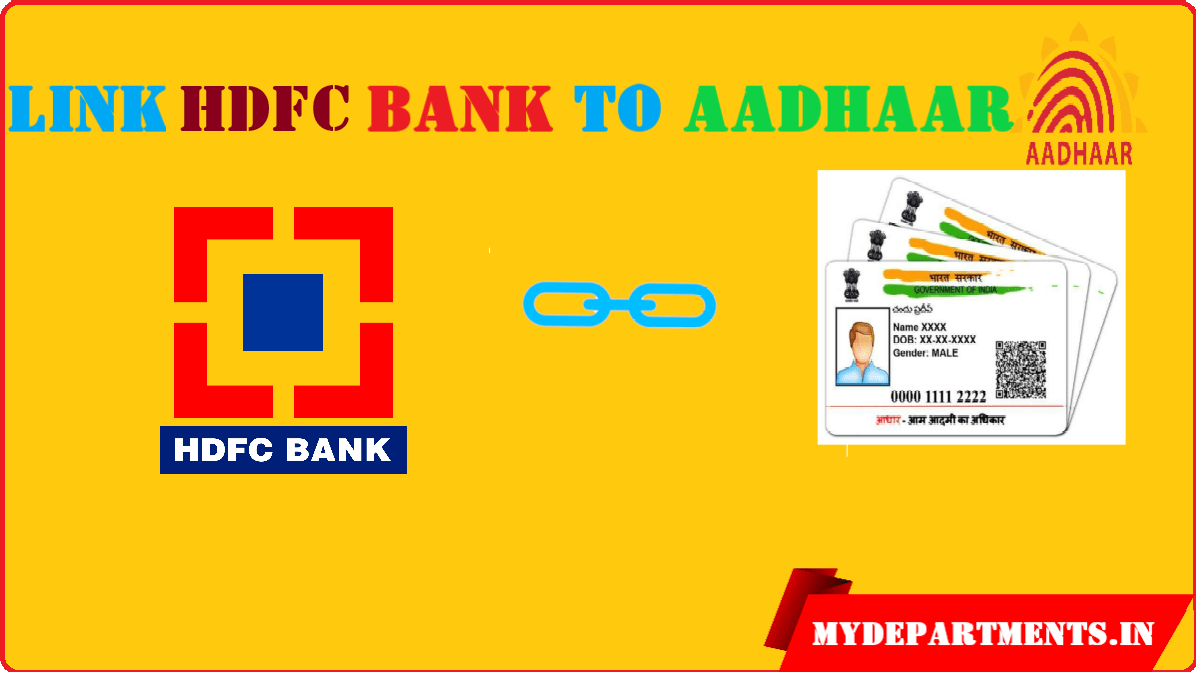
HDFC stands for Housing Development Finance Corporation. It is an Indian Bank and financing services company. The main Headquarters is in Mumbai, Maharashtra.
As per the above line, HDFC bank states to its customer to link their Aadhaar with their bank account as soon as possible. In this article, we will show you how to link HDFC bank account with Aadhar card easily.
How to Link Adhaar with HDFC Bank account through Net Banking
The account holders who have internet banking can follow this method to link bank account with Aadhaar.
- Firstly, visit the official website of the HDFC bank: www.hdfcbank.com.
- Select the Login button from the page.
- Enter your Login User ID and password.
- Click on the Request option from the Accounts section.
- Choose the account you want to link with your aadhar.
- Type your UID number and click on the Update button.
- Check details before submitting and click on Confirm button.
Link HDFC Bank Account with Aadhar Card by Mobile Banking
Customers who opted for Mobile banking facility. They can easily bind Aadhaar by following the below steps.
- Take your mobile phone and open the play store.
- Install the HDFC Mobile banking application.
- Open the app and log in using your username and password.
- Go to the Accounts tab and then tap on the Request option.
- Now, tap on the View/Update Aadhaar Card option.
- Type your Aadhaar UID number.
- Re-type the Aadhaar and click on the Update button.
- Check before submitting and tap on Confirm button.
Link Bank Account with Aadhaarcard via ATM
HDFC bank ATM allows the customer to link Aadhaar through debit card. Follow the below steps.
- Firstly, visit the nearby HDFC ATM.
- Insert the HDFC ATM card and select the Language as per your convenience.
- Enter the 4-digit PIN.
- Select More options.
- Choose Link Aadhaar to your Bank Account option from the list.
- Now, type a 12-digit Aadhaar number.
- Re-enter to confirm the Aadhaar number.
- Press Submit button to confirm.
Link Savings / Current Account with Adhaar via Bank Branch
If you don’t know all these methods then visit the nearby HDFC bank branch and submit the Aadhaar. Follow the steps given below to link your Aadhaar with bank account via offline.
- First of all, visit the HDFC branch near you.
- Take the Aadhaar card copy and HDFC bank passbook with you.
- Ask for the application in the accounts section.
- Enter the 12-digit Aadhaar number inboxes.
- Submit the Aadhaar card copy along with the application.
It will take a couple of days to process your application. Customers will get status SMS to the registered mobile numbers.
Required Documents
The following are the required documents to link aadhaar with HDFC Bank account.
- Bank Passbook
- Aadhaar photocopy
- Mobile number
- Photocopy of Applicant
Frequently Asked Questions
Is there any Fee to link Aadhaar with Bank account?
No, there is no fee is applicable to link your Aadhaar with Bank account.
How can I download the Aadhaar Application form?
Anyone can download the Aadhaar application form through the HDFC bank official site. https://v1.hdfcbank.com/assets/pdf/05012013_Aadhaar_Updation_form.pdf
How can I link Aadhaar with HDFC Credit card?
If you are credit card holder or debit card holder, the process is same for all HDFC card users to link Aadhaar with HDFC bank account.
Link aadhaar card to hdfc bank account through sms ?
You can link aadhar card to bank account in many ways. Customers will get an SMS after confirmation. But HDFC Bank does not provide any option. For Linking aadhaar to HDFC bank just by sending sms.