Indusind bank balance enquiry through SMS, Missed call, IndusMobile, ATM, USSD, Net banking and Indusind Bank customer care.
IndusInd Bank
The IndusInd bank is a private bank in India. The headquarter is situated at Pune. It provides banking, financial, commercial services to its customers. It was founded in the 4th month of 1994 by Manmohan Singh. This bank is perfectly safe and trusted by the lakhs of customers in India.
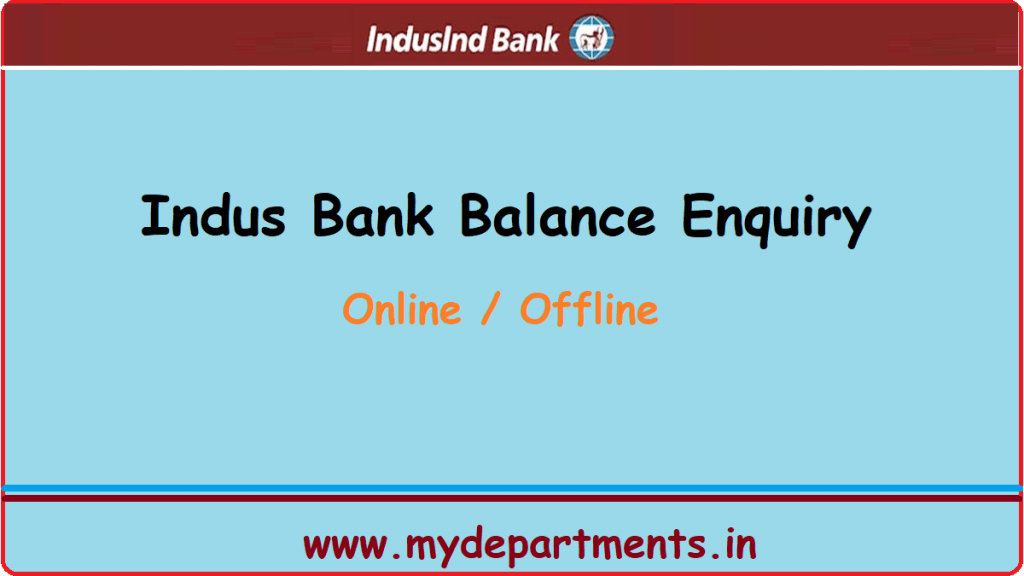
IndusInd Bank Balance Enquiry
You can check your remaining balance in your account anywhere using online methods. The IndusInd bank is a new-generation bank so, they provide online banking and mobile banking facilities. Through internet banking, the user can manage his account, check balances, transactions, and mini-statement. Moreover, the user can make online transactions, account history, and more.
There are lost of apps from IndusInd bank. Especially, the IndusMobile app makes the banking experience into effortless.
How can I check account Balance?
The customer can log in to the internet or mobile banking to check the IndusInd bank. There are many other ways such as missed call, sms, and ussd features. Just give a missed call or send an SMS to the service number to know the remaining balance.
Indusind Bank Customer Care
This is a hassle-free process. All you need is to give a missed service number from the registered mobile number. Dial to the following number.
1800 2741 000
Follow the steps to check remaining bank balance through Missed call:
- Open the Calling app or dial app on your mobile phone.
- Dial to 1800 2741 000 from your registered mobile number.
- Automatically the call will be disconnected after 2 or 3 seconds.
Via Indusind Bank Net Banking
Go through the Internet banking to know more details of your account. You can manage accounts, check balances, and request services from online. Keep your internet banking username and password with you and follow the given steps.
- Firstly, visit the IndusInd bank internet banking official portal through this link. www.indusind.com
- Now, login to the portal by clicking the login option.
- Sign in through username and password.
- After that, click on the Accounts option.
- You can see the remaining bank balance in the accounts section.
Check Account Balance through IndusMobile App
Similarly, the customer can get same internet or online banking experience on their handy. Through Mobile banking, the users can do all stuff similar to internet banking from mobile phone. Just download the IndusMobile application on your mobile phone and follow the steps given below.
- On your mobile phone, go to playstore or app store on your device.
- Search for the IndusMobile app and install it on your device.
- After that, open the application and click on Login button.
- Sign in through customer id and password.
- Tap on the three horizontal lines from the left side corner.
- At last, you can check account balance from here.
Check Account Balance through SMS
If you want to check a mini-statement or bank balance then type service codes and send them to the service number. This process can be done through mobile phone. Open the messaging app and type BAL and send to the following number. Only send using your registered mobile number.
Send BAL to 9212 299 955
- Open the messaging app on your phone,
- Type <BAL> and send it to 9212 299 955 from your registered mobile number.
- You will receive an SMS consisting your account balance details.
FAQ- Frequently Asked Questions
Can I get my remaining Indus bank balance online?
Yes, the account holder can get the Indus bank balance online. For this, the user need to go to the official website. The, login to check the account balance online.
How can I check Indus bank balance by SMS?
The user needs to send BAL to 9212299955 from the registered mobile number. The person will receive SMS consists of the remaining balance details.
What is the number to check Indus bank balance?
The person can call to 1800 2741 000 using registered mobile number.
What is the official website of Indus bank?
The official website of the Indus bank is www.indusind.com.